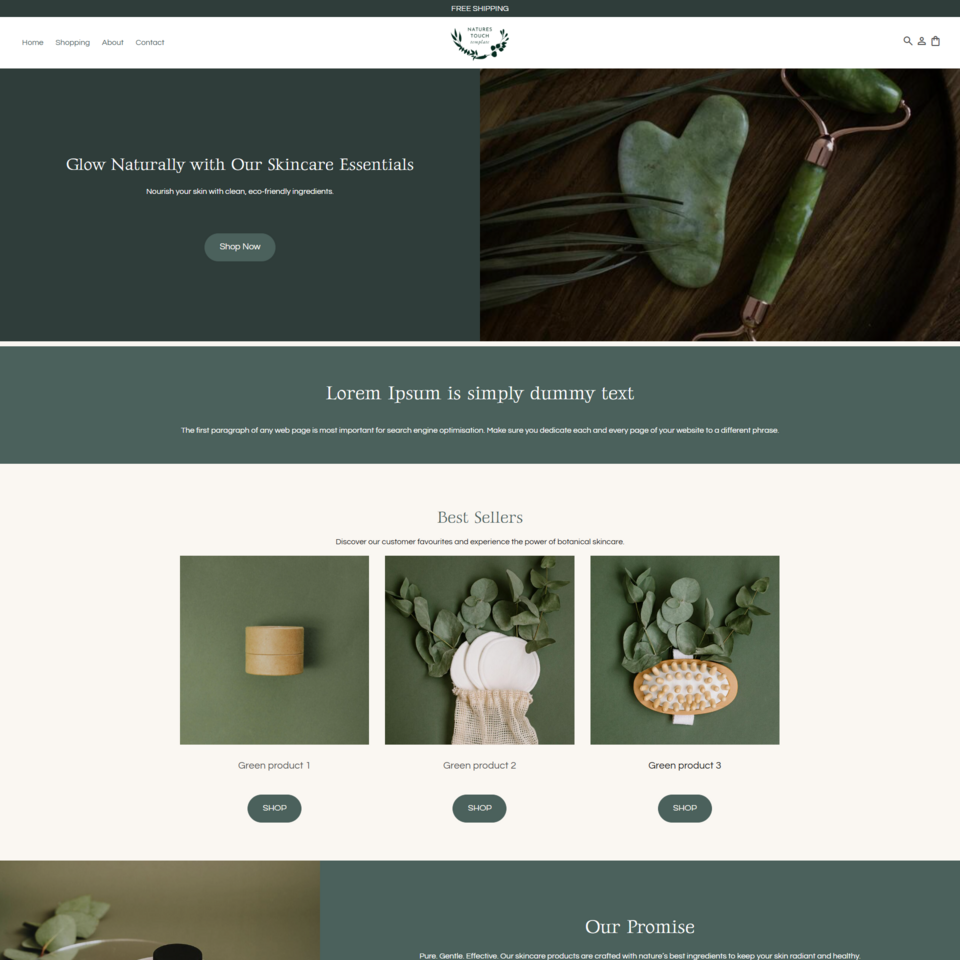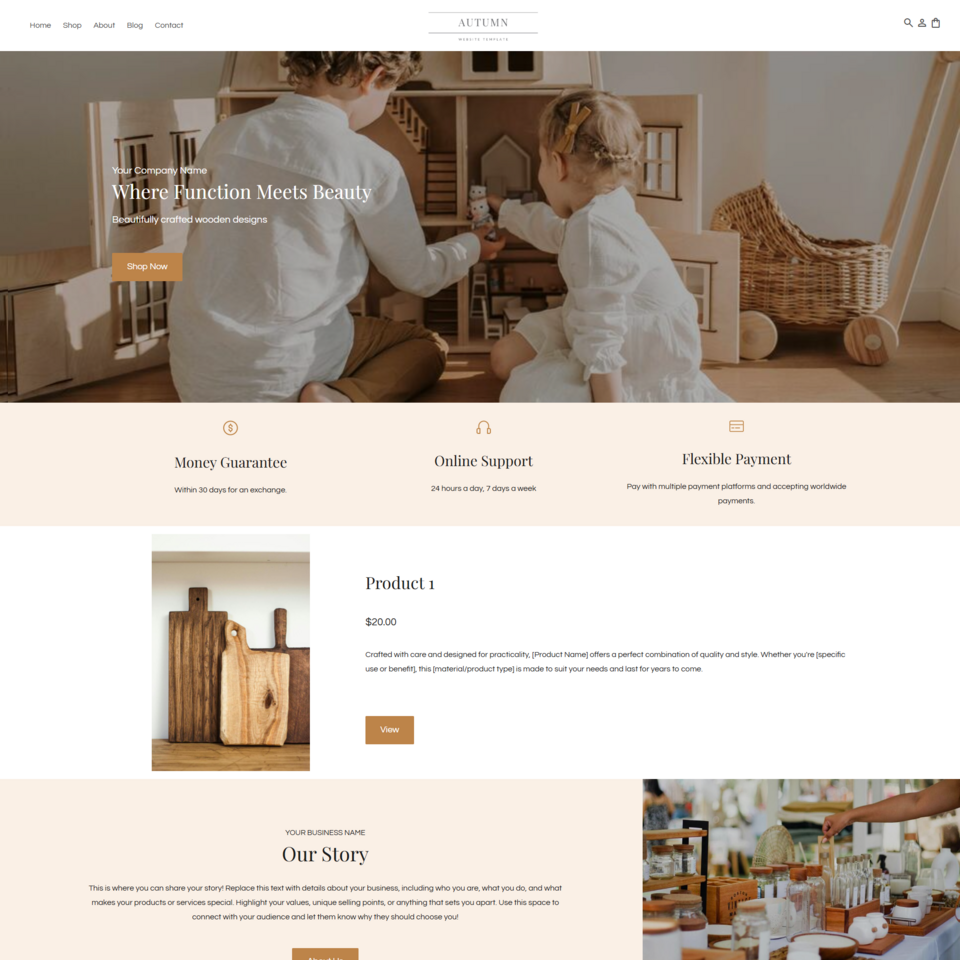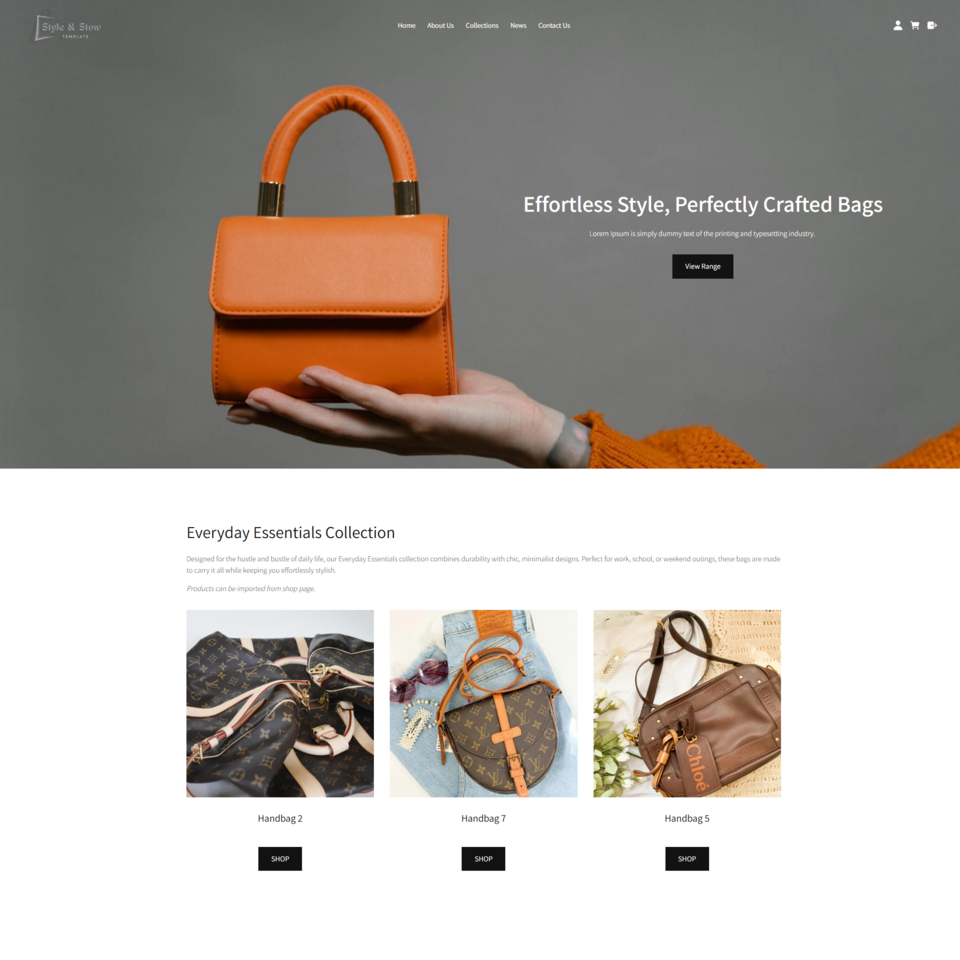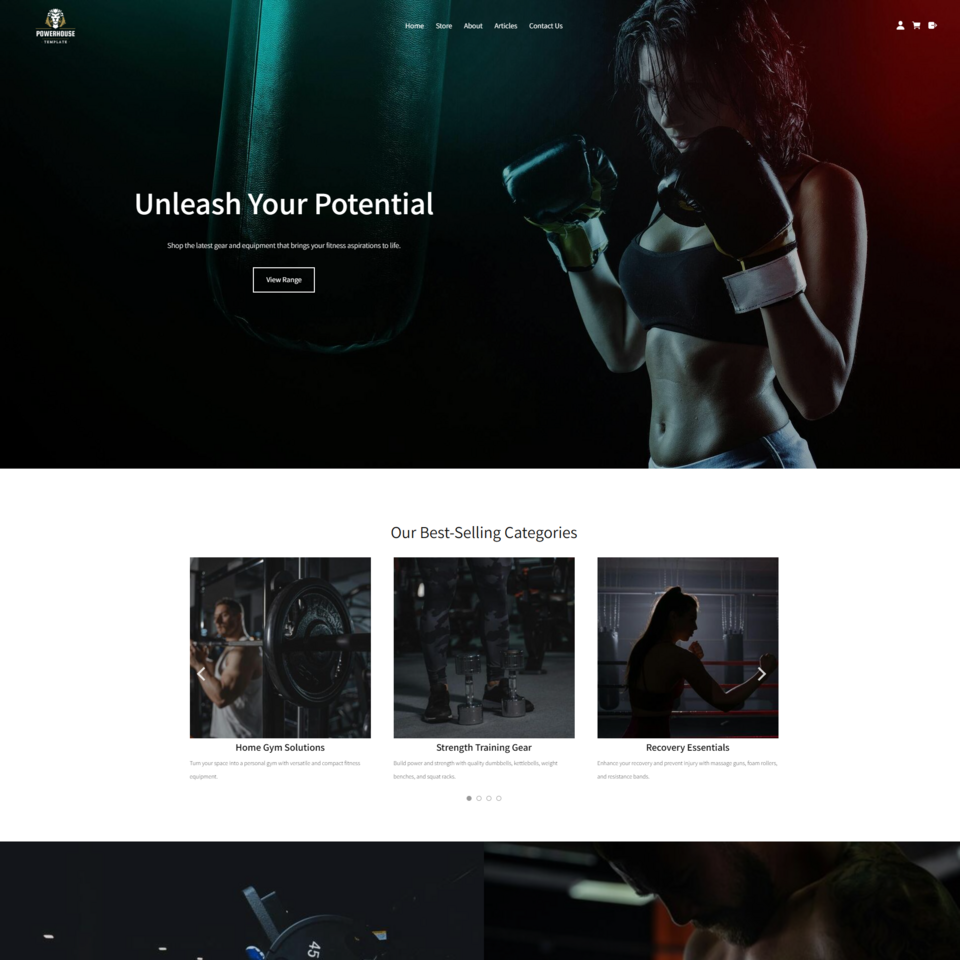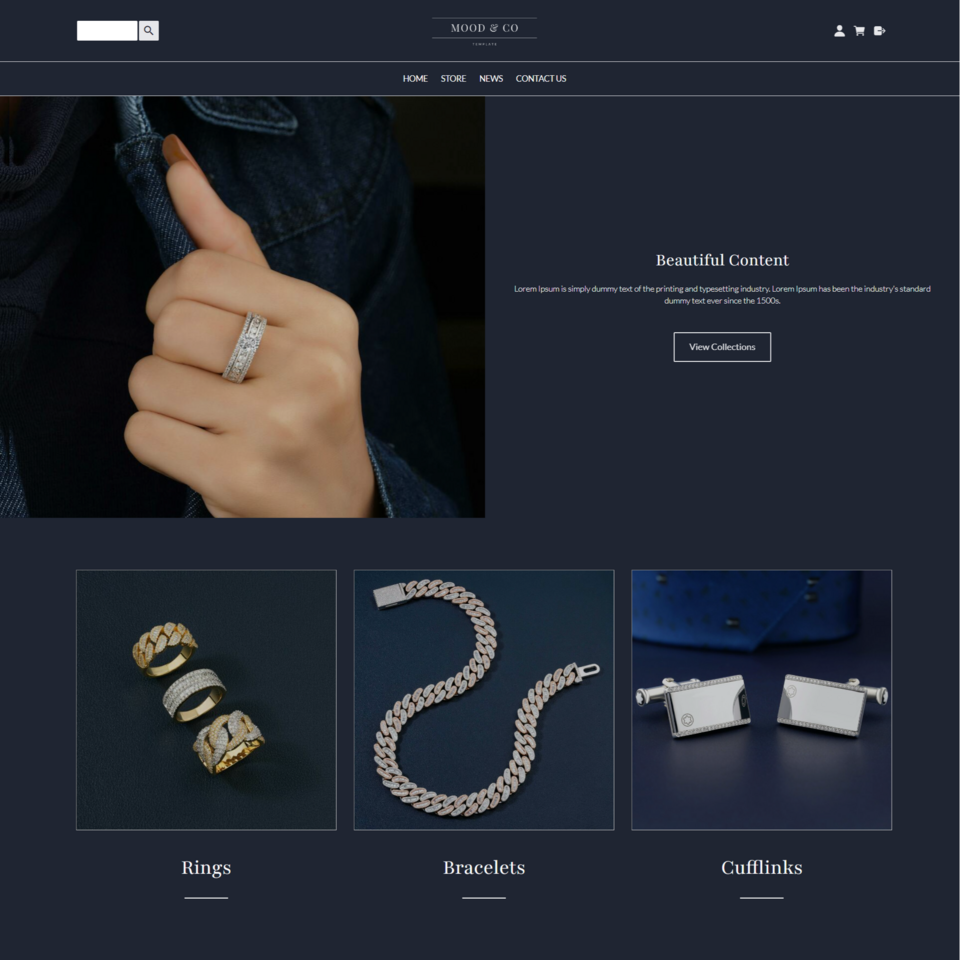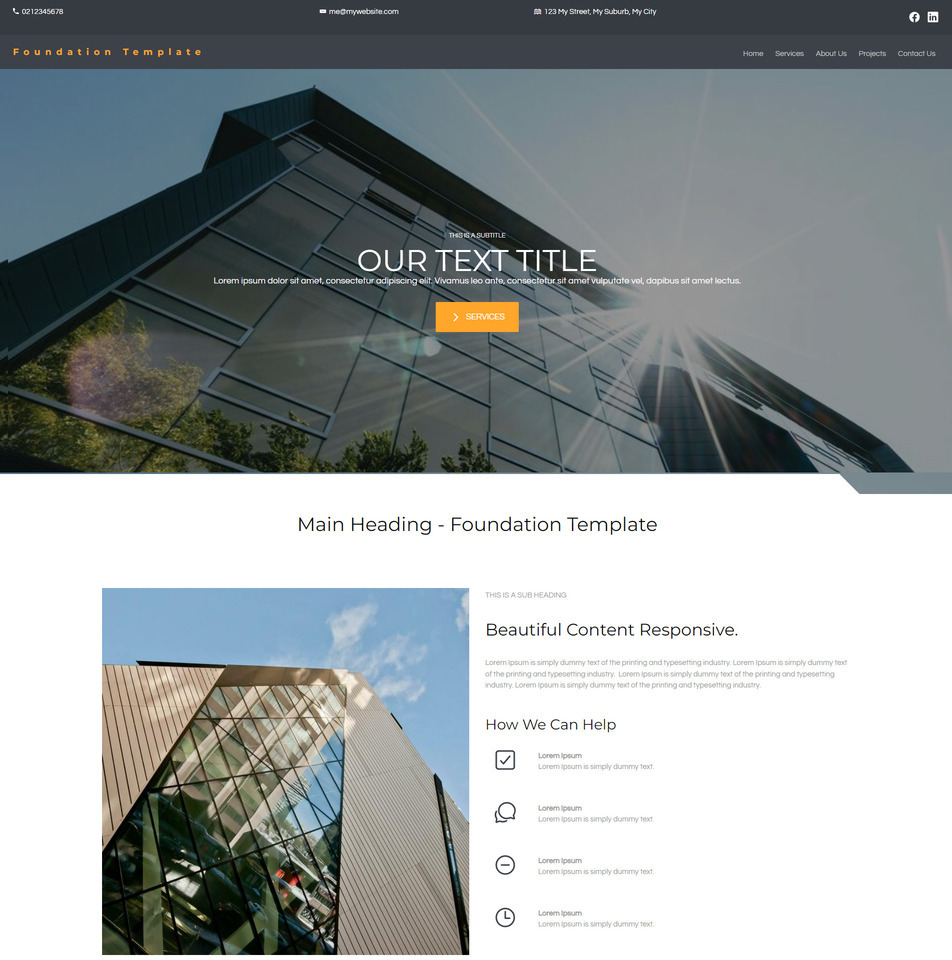Step 1 of 3) Select a web design template
The first step in building your new website is to select a design for your website. You can change your template once you login to the CMS. If you don't find anything you like, please consider using the Vanilla options. Most templates can be customised with your own colours, banners and background images.
-
Nature's Touch TemplateID: 133718
-
Spatial ThemeID: 131194
-
Autumn TemplateID: 133922
-
Spatial InventoryID: 132943
-
Pursuit Business TemplateID: 132969
-
Journey Accommodation ThemeID: 132374
-
ModernID: 131773
-
MetroID: 127782
-
Paige ThemeID: 132236
-
Style & Stow TemplateID: 133685
-
Powerhouse TemplateID: 133811
-
WhitepaperID: 126148
-
Mood E-commerceID: 133402
-
FOMOID: 125791
-
Daphne TemplateID: 133159
-
WorkshopID: 131413
-
ODESSA THEMEID: 131763
-
MinimalID: 114657
-
EnVogueID: 132429
-
Ventura EcommerceID: 127191
-
Night - Content BoxID: 126181
-
Speed - Content BoxID: 126175
-
Foundation TemplateID: 133536
-
Minimal ContentBox (100% Wide)ID: 125788
-
Mode InventoryID: 127284
-
AspectID: 132663
-
Simple ContentboxID: 126780
-
VentureID: 129874
-
Content Box Service Provider with Mobile MenuID: 131414
-
DecadentID: 132623
-
LightboxID: 126805
-
Block EcommerceID: 130563
-
Logo and MenuID: 129790
-
Baby - Content BoxID: 126193
-
BOX [ContentBox]ID: 123235
-
Simply Carts ContentboxID: 126548
-
Preso ThemeID: 132311
-
EcomWorldID: 130670
-
Positional Responsive - Select colours and imagesID: 65264
-
One Page - BannerID: 102089
-
Colour StripsID: 130693
-
Clouds on blue sunsetID: 99670
Didn't find anything you like?
Please choose from another category located above the template chooser - we recommend positional templates. The positional templates allow you to upload your own banners, logos, change background colours and more. Advanced web designers can update their CSS stylesheets and HTML templates. If you want a website design transferred from an existing website or a 3rd party template, then please contact us for a quote to transfer your design, or follow the instructions in our advanced FAQ area.
Or Search by Name/Keyword/ID
> About EzibuildPRO > Create Website